Now, to the other side

It was back in February 2013, when I got myself a new and shiny new computer.
Powered by an Intel i5-3570K and 32 Gigabytes of RAM on an ASRock Z77-Extreme4, it was the perfect machine to play games on it. This is what I wanted to do initially: Become a gamer after the long time of abstinence when I came to the conclusion that actually crafting software makes more fun than mastering it.
So I set up some tools and development workflows, which allowed me to create PDF files quickly with InDesign in a RAM disk. Well, that kind of crazy stuff, you know? I made the PC an optimal tool for working with it, but it was in no way ready to be played on. Therefore, I got myself the Logitech G19s and the Logitech G700s – a Gaming Keyboard and a Gaming Mouse, so I would rule any ego shooter and master every jump in Assassin’s Creed. Well, that’s at least what I was hoping for…
But let’s stick to the series of how I work and what tools and hardware I use.
We were talking about my Computer, which obviously does not run OS X. I gave him a small upgrade being a Fractal Design Define R5 case and two Crucial 500GB SSDs. Those made a great pair after I summed both up to a RAID 0 array giving me 1TB disk space and more than 1GB/sec average data throughput, which is super awesome. There is another RAID 0 array of two SAMSUNG 250GB disks, which are pretty old right now, but hey, they are still working! Those combined with several other disks from other manufacturers sum up to 3.5TB spanned over seven disks.
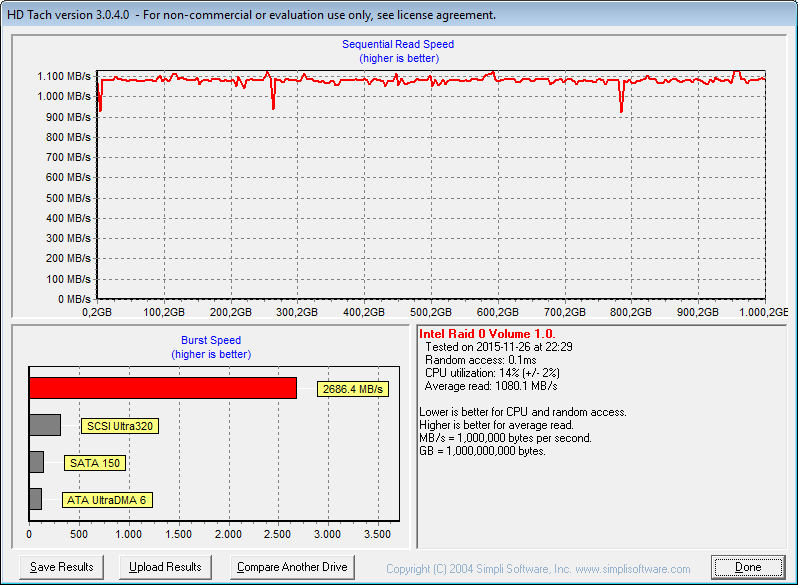
HD Tach SSD Raid 0 Speed comparison
How would one single person fill those Terabytes of disk space? This is where this post should go.
Security first
Windows 10 comes with it’s own set of security tools like a firewall and Windows Defender. But I don’t trust it that much, so I installed another tool for my security concerns:
Avira AntiVir – I’ve been using it ever since I was using a computer (or at least since I work on a computer connected to the internet).
For the firewall I rely on the Windows one, as I had huge problems with ZoneAlarm and other firewalls I tried – they blocked my internet access even when I disabled them, so this is a No-Go for me. I will go with Windows. If Windows blocks me out of the internet, something must be really wrong with it.
Google Chrome – Like on the Mac I am relying on Google Chrome as my primary web browser.
Multimedia
There are only two multimedia tools I need:
Spotify – still made for music.
VLC – You want to play a media file and the Windows Media Player complains about the used codec? Try VLC and you should be all set with any type of videos.
Productivity
Microsoft Office 2016 – Windows and Office – an unbeatable team.
Slack – This should be on top of the list, because I’m over at the Buffer Slack community mostly all day long (at least it’s open all the time)
Skype – if you’re having a lot of conversations with customers and likeminded pea people, you may call them via Skype and reach them much more quickly. Also, you have your hands free and don’t need to grab your phone to call someone!
Adobe Creative Cloud – The go-to place for creating and making things.
RAMDisk – Having a lot of undedicated RAM floating around is not very productive. So you might create a virtual RAMDisk and store temporary files on it. This does not only keep your hard disk clean and wipes out the temporary files when you shut down your computer.
WinSCP – This is the equivalent of Transmit for Mac. It allows you to transfer files to (S)FTP, SCP and WebDAV servers.
Wunderlist – a beautifully designed and awesome working tool for organizing myself and smaller teams. I’m currently using this with a client and a shared todo list. (Which reminds me about writing a post about the services I use on a daily basis)
Development stuff
Sublime Text – a simple code editor with good syntax highlighting.
PhpStorm – The best and most extensive PHP IDE under the sun.
WebStorm – Same as PhpStorm, but for HTML, CSS and JavaScript. 😉
VirtualBox and Vagrant – Is anyone still developing on their host machine?
PHP – Unlike Mac OS, Windows does not ship with PHP, so you need to install it manually.
Node – Everyone developing stuff should have heard of Node, right? No explanation given here.
Git – For checking in my code into repositories. Also, Git for Windows adds a Git Bash, which gives you some sort of UNIX command line tools. Just like iTerm 2 for OS X.
Procrastination
Steam – I’ve been telling you about how I wanted to get into gaming? Yeah, this is the tool to get games into your computer, so… That’s the way to go, right? By the way: They have their winter sale up and running these days!
Minecraft – The go to game for procrastination. And it’s modded. Heavily modded.
Mahjong – I’m quite an addict for Mahjong.
Anything else?
I’m pretty sure that I missed some tools. So, now it is your turn to add the missing pieces.