Adobe’s Edge Animate is a s…uper tool!
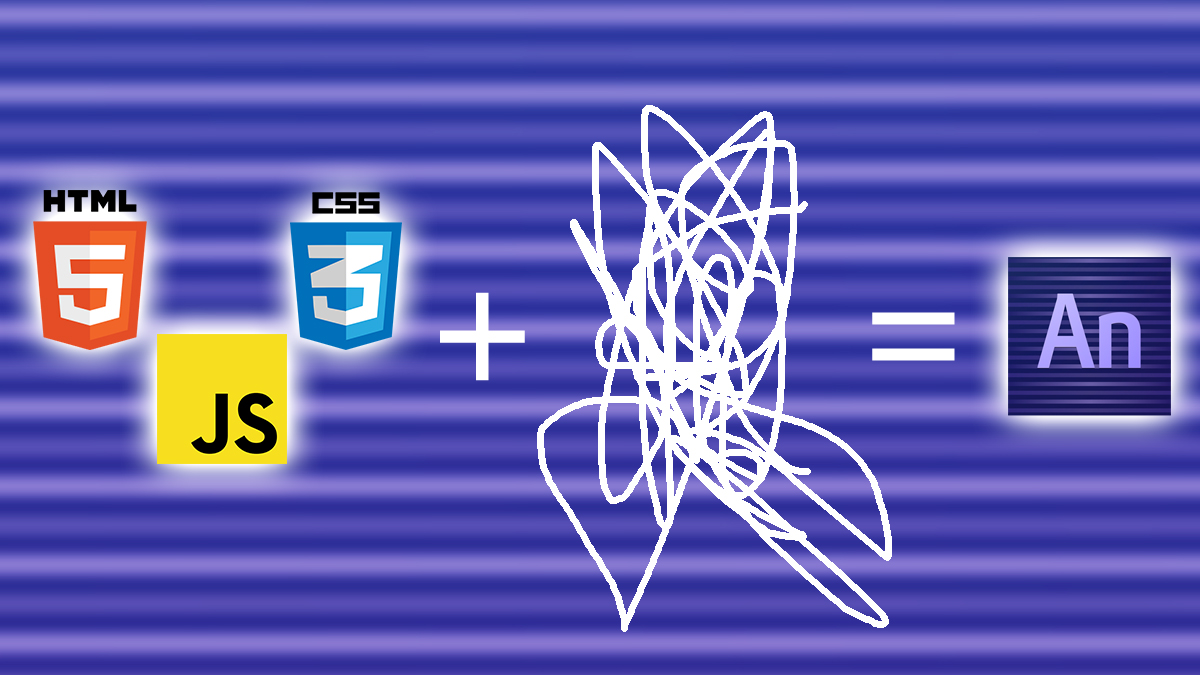
Let’s talk about a tool I just recently installed on my MacBook: Adobe Edge Animate. Let me quote the description from the official product’s page:
Edge Animate CC. Create interactive and animated web content.
Edge Animate lets web designers create interactive HTML animations for web, digital publishing, rich media advertising and more, reaching both desktop and mobile browsers with ease.
When reading this, you are eager to use this very tool to create some neat animations like the guys from EdgeDocks. Here, you can find a lot of tutorials on how to make cool animations with Edge Animate.
This is what I am thinking about it:
Edge Animate is a tool to overcomplicate and obfuscate HTML, JS and some basic sort of CSS. By hiding most of the properties in a lot of windows, panels and in a totally unflexible timeline, it should allow you to do awesome stuff. To reach this goal, you have to disassemble the output and use a half way functioning jQuery replacement, which does not support $.animate (oh, what was that name of the tool, already?) To get this piece of beautiful s…oftware up and running, you have to throw away every script ever compiled for your project and drop in your totally customized JS, which – hopefully – does not use any Edge Animate libraries.
Adobe is developing it for years and years and it does not support what one of the most standard JavaScript library – jQuery – offers today: Basic animations with $.animate().
In case you don’t want to use any custom JavaScript, you can use Edge Animate and it’s totally unflexible timeline. Feel free to get trapped in a weird world of HTML elements – like <DIV>s – and symbols – like <DIV>s. Yeah, right: Both of them are <DIV>-containers. And I don’t know what makes the difference between both of them.
Sometimes, it’s not a bad idea to get into coding and do it right from the start. There are a lot of simple JavaScript and CSS libraries, which are all maintained via a Content Delivery Network like the Google CDN. Sometimes, it’s okay to use tools, sometimes it’s not. Using Adobe Edge Animate is a fairly bad guess to choose.
In fact, there are other great Adobe tools. For example, you may read about InDesign and a great workflow I set up recently.
What do you think of Adobe Edge Animate? Ever had problems with it? Love it? Tell me in the comments below!